Pinterest is one of the fastest-growing social media platforms today, and optimized pin descriptions are a crucial part of any pin. If you want to grow your audience on Pinterest, then pin descriptions are an important place to start. With so many people using Pinterest to search for DIY project ideas and inspiration for their next purchase, pin descriptions can help ensure that your pins are seen by the right people in the right context. This blog post discusses what makes a good pin description and how it can help promote engagement with potential customers!
Why Are Pin Descriptions So Important
Writing optimized pin descriptions with the right keywords is critical for two reasons:
1) It helps the Pinterest algorithm in determining the topic of your pin.
2) It helps your audience find your content because you are using keywords that they are searching for.
As a visual search engine, your pin designs are what generate interest & curiosity that get people clicking on your pin, but the pin description is how it gets shown to them. That is why pin descriptions are such an essential part of a successful Pinterest strategy.

Change Up Your Pin Descriptions
If you are creating 3-5 pin designs for each new blog post or piece of content, you ideally want to craft a new pin description with each pin design. This approach ensures that you can effectively incorporate multiple keywords you want to use without appearing overly promotional or spammy in a single description. So, modify those keywords by tweaking your pin descriptions slightly for each pin.
To illustrate, for this post, I would consider using one pin description focusing on “Pinterest marketing tips” and another on “Pinterest marketing hacks.” Start by crafting an optimized description and make slight adjustments to diversify your keyword targeting. The goal is to avoid fixating on just five keywords, so don’t hesitate to mix things up!

Finding Pinterest Keywords
With all of this talk about writing the perfect optimized pin description, I’ve talked about keywords several times. But how do you go about finding the best keywords to use in your descriptions?
There are numerous methods for conducting Pinterest keyword research, but here are a few of my favorites:
1) Manual Research Using the Pinterest Search Bar
Before doing a manual search, make sure the search bar is set to ‘All Pins’ first, as it usually defaults to ‘Your Pins’, and begin typing the keyword you want to search for. Make a list of any relevant keywords that appear and make sense for your content.

2) Pinterest Trends Tool
You may also use the Pinterest Trends Tool to conduct keyword research and review how phrases and keywords are trending in terms of search volume.
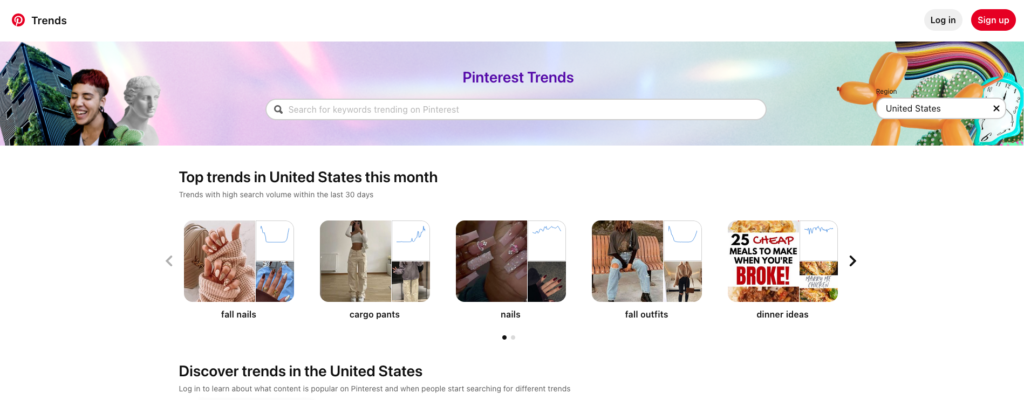
3) Pinterest Keyword Tool
Pin Inspector is by far one of my favorite Pinterest keyword research tools. This invaluable tool streamlines the process of finding the most relevant and trending keywords on Pinterest, performing competitor analyses, and conducting profile audits, making keyword research a seamless experience while helping you stay ahead of the competition. Pin Inspector effortlessly extracts and compiles publicly accessible data from both Pinterest’s backend and across the internet, transforming it into an easy-to-read visual format. It also doesn’t rely on the Pinterest API, which sets it apart from other tools, and thus ensures its longevity and stability over time.

If you want to give Pin Inspector a shot, you can get it here for $20 off the regular price. I will soon post an in-dept review of this amazing tool & how I use it to streamline & systematize my keyword research for clients.
Grow Your Pinterest Account
Want more help with your with your Pinterest optimization and marketing strategy? Head over to my services page to learn more about how I help my clients capitalize on the power of Pinterest.
